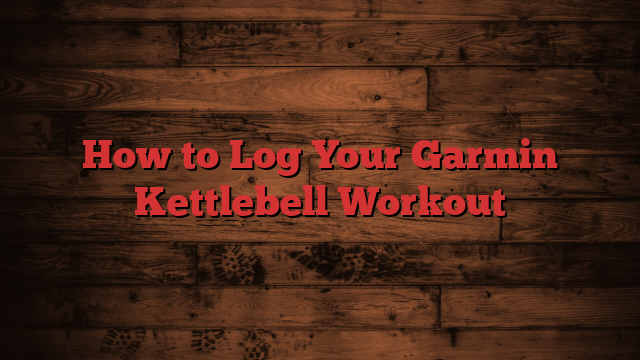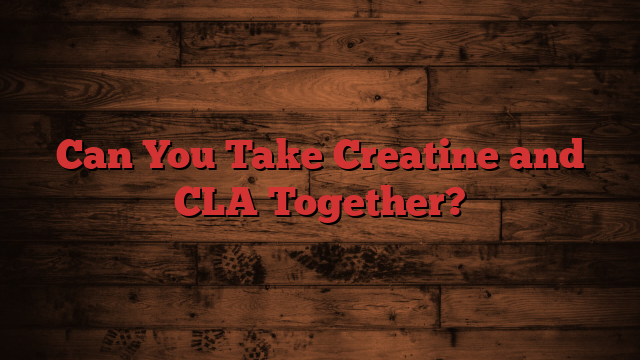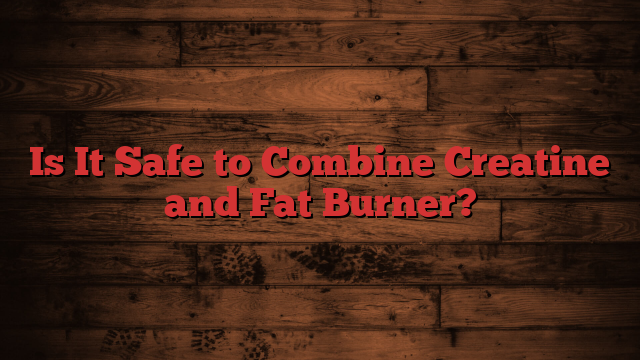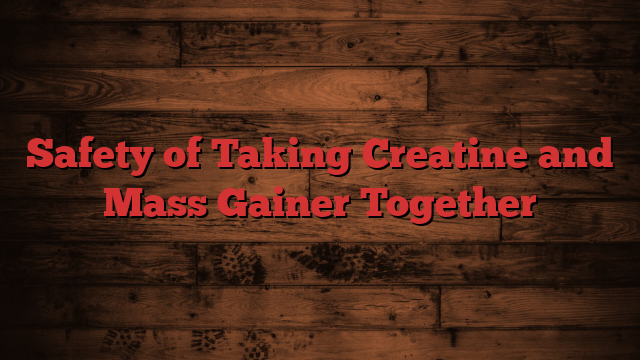When it comes to tracking your fitness progress, logging your workouts is essential. For Garmin users who enjoy incorporating kettlebell exercises into their fitness routines, it’s important to keep track of these workouts as well.
In this article, we will guide you on how to effectively log your Garmin kettlebell workouts, ensuring that you have a comprehensive record of your progress and performance.
Whether you’re a seasoned athlete or just beginning your fitness journey, this step-by-step guide will help you stay organized and motivated as you work towards your fitness goals.
Set Up Your Garmin Device
Connect Your Garmin Device to Your Computer
In order to log your Garmin kettlebell workout effectively, you’ll need to connect your Garmin device to your computer. Connect your device using the provided USB cable and ensure it is properly recognized by your computer. This will allow you to transfer data and update the software on your device.
Update the Software on Your Garmin Device
It is important to keep your Garmin device up to date with the latest software. This ensures that you have access to the most accurate data and features for your kettlebell workouts. Check for updates regularly by visiting the Garmin website or using the Garmin Connect app on your computer. Follow the instructions provided to download and install any available updates for your device.
Customize Your Settings for Kettlebell Workouts
Once your Garmin device is connected and updated, you can customize the settings specifically for your kettlebell workouts. Access the settings menu on your device and navigate to the workout profiles. Look for the kettlebell workout profile and make any necessary adjustments, such as choosing your preferred units of measurement or setting specific goals for your kettlebell workouts.
Choose the Right Kettlebell Workout Profile
Identify the Correct Kettlebell Profile on Your Garmin Device
Before starting your kettlebell workout, you need to identify the correct profile on your Garmin device. This ensures that the device tracks and records the specific data relevant to kettlebell exercises. Navigate through the menu on your device and look for the kettlebell workout profile. It may be labeled as “kettlebell,” “strength,” or something similar.
Create a New Kettlebell Profile If Needed
If your Garmin device does not have a pre-set kettlebell workout profile, you can create a new one. Access the profiles menu on your device and select the option to create a new profile. Name it “kettlebell” or any other desired name. This allows you to customize the settings specifically for your kettlebell workouts.
Adjust the Profile Settings According to Your Preferences
Once you have identified or created the kettlebell workout profile, adjust the settings according to your preferences. You may want to set specific targets for your kettlebell workouts, such as the number of sets, reps, or time duration. Customize the profile to match your workout plan and goals. This will ensure that your Garmin device accurately tracks and records your kettlebell exercises.
Warm Up Properly
Perform Dynamic Stretches and Mobility Exercises
Before diving into your kettlebell workout, it is crucial to warm up properly. Perform dynamic stretches and mobility exercises to prepare your body for the upcoming movements. Focus on exercises that target the muscles and joints involved in kettlebell exercises, such as hip openers, shoulder rotations, and spinal twists. This will help increase your range of motion and prevent injuries during the workout.
Activate Your Core and Warm Up Your Muscles
In addition to dynamic stretches, it is important to activate your core and warm up your muscles. Engage your abdominal muscles through exercises like planks or abdominal bracing. This helps stabilize your spine and improve overall stability during kettlebell exercises. Warm up your major muscle groups with a few light sets of bodyweight exercises or light kettlebell swings.
Gradually Increase the Intensity of Your Warm-Up
As you progress through your warm-up, gradually increase the intensity to prepare your body for the kettlebell workout. This can be achieved by incorporating more challenging mobility exercises or increasing the resistance or speed of your warm-up exercises. The purpose of the warm-up is to gradually elevate your heart rate and increase blood flow to your muscles, ensuring optimal performance during your kettlebell workout.
Start Your Kettlebell Workout
Set Your Garmin Device to the Kettlebell Workout Profile
Now that you are properly warmed up, it’s time to set your Garmin device to the kettlebell workout profile. Access the profiles menu on your device and select the kettlebell workout profile you identified or created earlier. This ensures that your device is ready to accurately track and record your kettlebell exercises.
Choose the Desired Workout Mode (Time or Reps)
Depending on your workout plan and goals, choose the desired workout mode on your Garmin device. You can choose between time-based workouts or rep-based workouts. Time-based workouts allow you to set a specific duration for your kettlebell workout, while rep-based workouts focus on completing a certain number of repetitions for each exercise. Select the mode that aligns with your training objectives.
Perform Kettlebell Exercises According to Your Workout Plan
With your Garmin device set to the kettlebell workout profile and the desired workout mode selected, you can now perform your kettlebell exercises according to your workout plan. Follow proper form and technique for each exercise, ensuring that you engage the correct muscles and maintain proper alignment. Use your Garmin device to track your performance and monitor your progress throughout the workout.
Track Your Kettlebell Sets and Reps
Press the Start Button on Your Garmin Device
When you are ready to begin your kettlebell workout, press the start button on your Garmin device to initiate the tracking process. This will start the timer if you are in a time-based workout mode or begin counting your reps if you are in a rep-based workout mode. Make sure your device is securely fastened to your body or within close proximity to accurately track your movements.
Log Each Set and Rep During Your Workout
As you progress through your kettlebell workout, remember to log each set and rep on your Garmin device. This allows you to keep track of your progress and ensures accurate data recording. Press the appropriate buttons on your device to log each set and rep. It is important to maintain focus and accuracy during this process to ensure reliable tracking of your kettlebell exercises.
Rest Between Sets and Record Your Rest Time
During your kettlebell workout, it is common to have rest periods between sets. Take advantage of these rest periods to recover and prepare for the next set. Use your Garmin device to record the duration of your rest time. This data can provide insights into your workout intensity and help you optimize your training program. Press the designated button on your device to record your rest time accurately.
Monitor Your Heart Rate and Calorie Burn
Pair Your Garmin Device with a Heart Rate Monitor
For a more comprehensive analysis of your kettlebell workout, consider pairing your Garmin device with a heart rate monitor. This allows you to monitor your heart rate in real-time, giving you valuable information about your cardiovascular effort and intensity during the workout. Follow the instructions provided with your heart rate monitor to pair it with your Garmin device.
Check Your Heart Rate Zones During the Workout
Once your heart rate monitor is paired with your Garmin device, you can check your heart rate zones during the kettlebell workout. This feature provides you with real-time feedback on your heart rate, allowing you to adjust the intensity of your exercises accordingly. Stay within your target heart rate zones to optimize your kettlebell workout and achieve your fitness goals.
Track the Calories Burned Throughout the Kettlebell Workout
In addition to heart rate monitoring, your Garmin device can also estimate the number of calories burned during your kettlebell workout. This data can help you assess the intensity of your workouts and track your overall energy expenditure. Keep in mind that calorie burn estimates may vary based on factors such as individual metabolism, body composition, and exercise technique.
Analyze and Review Your Kettlebell Workout
Sync Your Garmin Device with Garmin Connect
After completing your kettlebell workout, it’s time to sync your Garmin device with Garmin Connect. Garmin Connect is a web-based platform where you can store and analyze your workout data. Connect your device to your computer using the USB cable and open the Garmin Connect app. Follow the on-screen instructions to sync your kettlebell workout data.
Review Your Kettlebell Workout Data on Garmin Connect
Once your Garmin device is synced with Garmin Connect, you can review your kettlebell workout data. Navigate to the workout section or dashboard on Garmin Connect to access detailed information about your workout, including duration, sets, reps, heart rate, and calories burned. Take the time to review and analyze your data to gain insights into your performance and progress.
Analyze Your Performance, Set Goals, and Make Adjustments
With your kettlebell workout data at your fingertips, you can now analyze your performance, set new goals, and make adjustments to your training program. Identify areas for improvement, such as increasing the weight or reps of specific exercises, or reducing rest time between sets. Use the data from Garmin Connect to track your progress and make informed decisions to optimize your kettlebell workouts.
Utilize the Garmin Connect Features
Explore Workout Analysis Tools on Garmin Connect
Garmin Connect offers a range of workout analysis tools that can help you gain deeper insights into your kettlebell workouts. Explore features such as pace analysis, heart rate zone analysis, and detailed metrics for each exercise. Use these tools to evaluate your performance, identify patterns, and make informed decisions to improve your kettlebell training.
Use the Social Features to Share Your Kettlebell Achievements
Garmin Connect also provides social features that allow you to share your kettlebell achievements with others. Utilize these features to stay motivated and connected with a community of like-minded individuals. Share your workout summaries, personal records, and milestones to celebrate your progress and inspire others on their fitness journey.
Join Communities and Challenges to Stay Motivated
To further enhance your kettlebell workout experience, consider joining communities and challenges on Garmin Connect. These features provide opportunities to connect with individuals who share similar fitness goals and interests. Participate in virtual challenges, engage in friendly competitions, and access additional resources and support to stay motivated and accountable.
Sync Your Kettlebell Workout Data with Other Apps
Connect Your Garmin Connect Account with Third-Party Apps
If you use other fitness apps or platforms to track your overall health and fitness progress, you can sync your Garmin Connect account with these apps. Garmin Connect offers compatibility with a wide range of third-party apps, allowing you to centralize your data and gain a holistic view of your fitness journey. Explore the settings on Garmin Connect to connect your account with your preferred apps.
Sync Your Kettlebell Workout Data with Fitness Platforms
By syncing your kettlebell workout data with fitness platforms, you can analyze your overall health and fitness progress in one place. This integration enables you to track your kettlebell workouts alongside other activities, such as running, cycling, or yoga. Syncing your data across platforms can provide valuable insights into your training habits, trends, and overall progress.
Analyze Your Overall Health and Fitness Progress Across Apps
Once your kettlebell workout data is synced with other fitness platforms, you can analyze your overall health and fitness progress across apps. Compare your performance, training volume, and calorie expenditure over time to identify areas of improvement or patterns that contribute to your success. This comprehensive analysis allows you to optimize your kettlebell workouts within the broader context of your fitness journey.
Troubleshooting and FAQs
Resolve Common Issues with Garmin Kettlebell Workouts
Despite its advanced features, you may encounter common issues while using Garmin for kettlebell workouts. Examples include connectivity problems, data inaccuracies, or device malfunctions. The Garmin website provides a comprehensive support section with troubleshooting guides that can help you resolve these issues efficiently.
Troubleshoot Device Pairing Problems
If you experience difficulties pairing your Garmin device with accessories like heart rate monitors or third-party apps, follow the troubleshooting steps outlined in the Garmin user manual. Ensure that your devices are compatible and positioned correctly, and check for any software updates that may address compatibility issues. If problems persist, reach out to Garmin customer support for further assistance.
Answer Frequently Asked Questions about Logging Workouts
Logging workouts with Garmin can raise specific questions, from the accuracy of calorie burn calculations to how to log sets and reps correctly. Garmin provides an extensive FAQ section on their website that covers these commonly asked questions regarding workout logging. Review these FAQs to find answers to any queries you might have about logging your kettlebell workouts with Garmin.